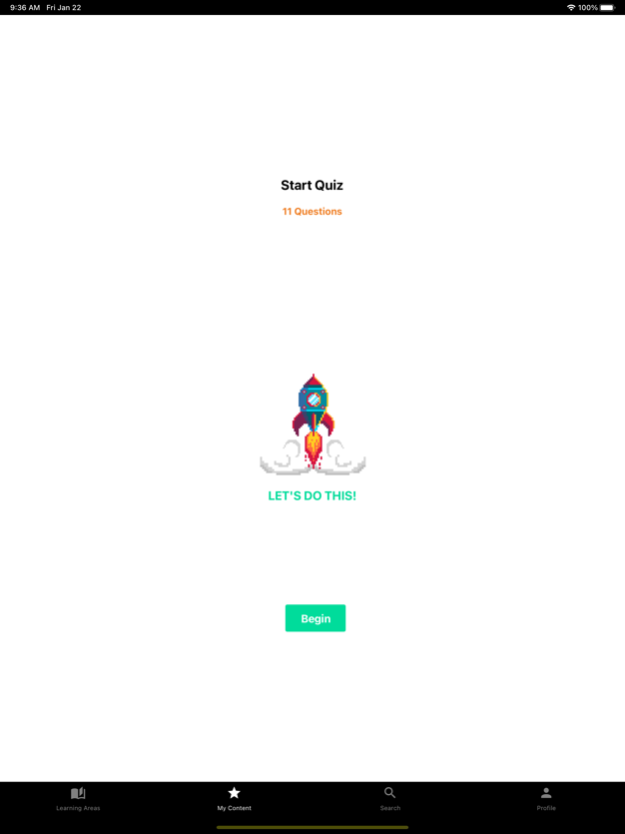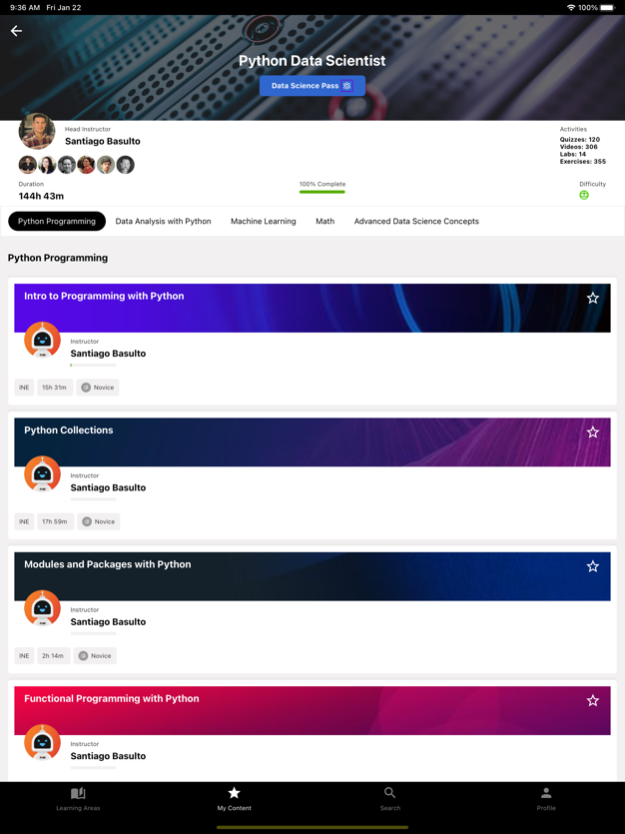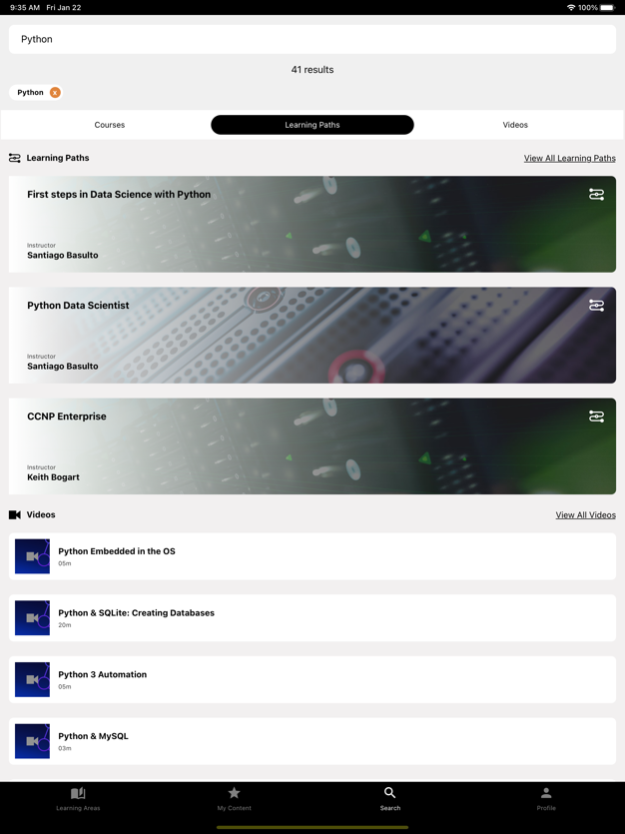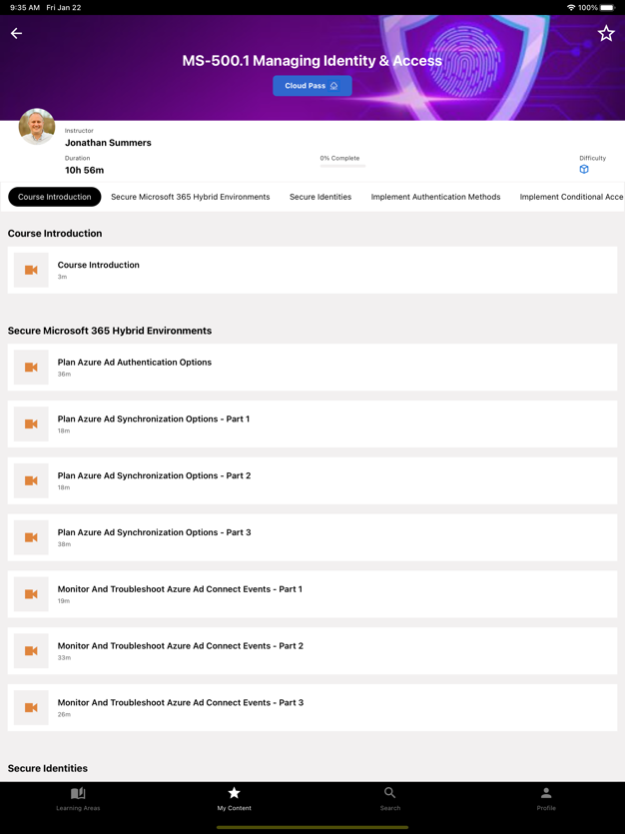INE 1.38
Continue to app
Free Version
Publisher Description
INE provides unparalleled flexibility and value for all your IT training needs. This mobile portal provides access to INE’s large library of networking, cyber security, data science, and cloud computing courses and quizzes. Easily access in-depth training on the industry’s most popular topics like software-defined networking (SDN), Microsoft Azure, Python, penetration testing, and an extensive range of Cisco certification training - including CCNA, CCNP and CCIE - across a wide variety of tracks. Access your training anytime, right at your fingertips.
Note: Active subscription required for video playback.
Subscription Features:
-On-demand courses taught by industry experts
-Learning Paths designed for certification exam preparation
-Deep dive into expert level content; learn beyond the exam
-Progress tracking - see exactly which videos you’ve watched in each course
-Quizzes to test course comprehension
Note: Active subscription required for video playback.
Subscription Features:
- Network training from industry leading instructors
- Learning Paths designed to get you through certification
- Deep dive into expert level content; learn beyond the exam
- Progress tracking - see exactly which videos you've watched in each course
Aug 17, 2021
Version 1.38
- BUGFIX: Authentication refresh
- BUGFIX: Quiz crashing due to webview
About INE
INE is a free app for iOS published in the Kids list of apps, part of Education.
The company that develops INE is INE, inc. The latest version released by its developer is 1.38.
To install INE on your iOS device, just click the green Continue To App button above to start the installation process. The app is listed on our website since 2021-08-17 and was downloaded 0 times. We have already checked if the download link is safe, however for your own protection we recommend that you scan the downloaded app with your antivirus. Your antivirus may detect the INE as malware if the download link is broken.
How to install INE on your iOS device:
- Click on the Continue To App button on our website. This will redirect you to the App Store.
- Once the INE is shown in the iTunes listing of your iOS device, you can start its download and installation. Tap on the GET button to the right of the app to start downloading it.
- If you are not logged-in the iOS appstore app, you'll be prompted for your your Apple ID and/or password.
- After INE is downloaded, you'll see an INSTALL button to the right. Tap on it to start the actual installation of the iOS app.
- Once installation is finished you can tap on the OPEN button to start it. Its icon will also be added to your device home screen.